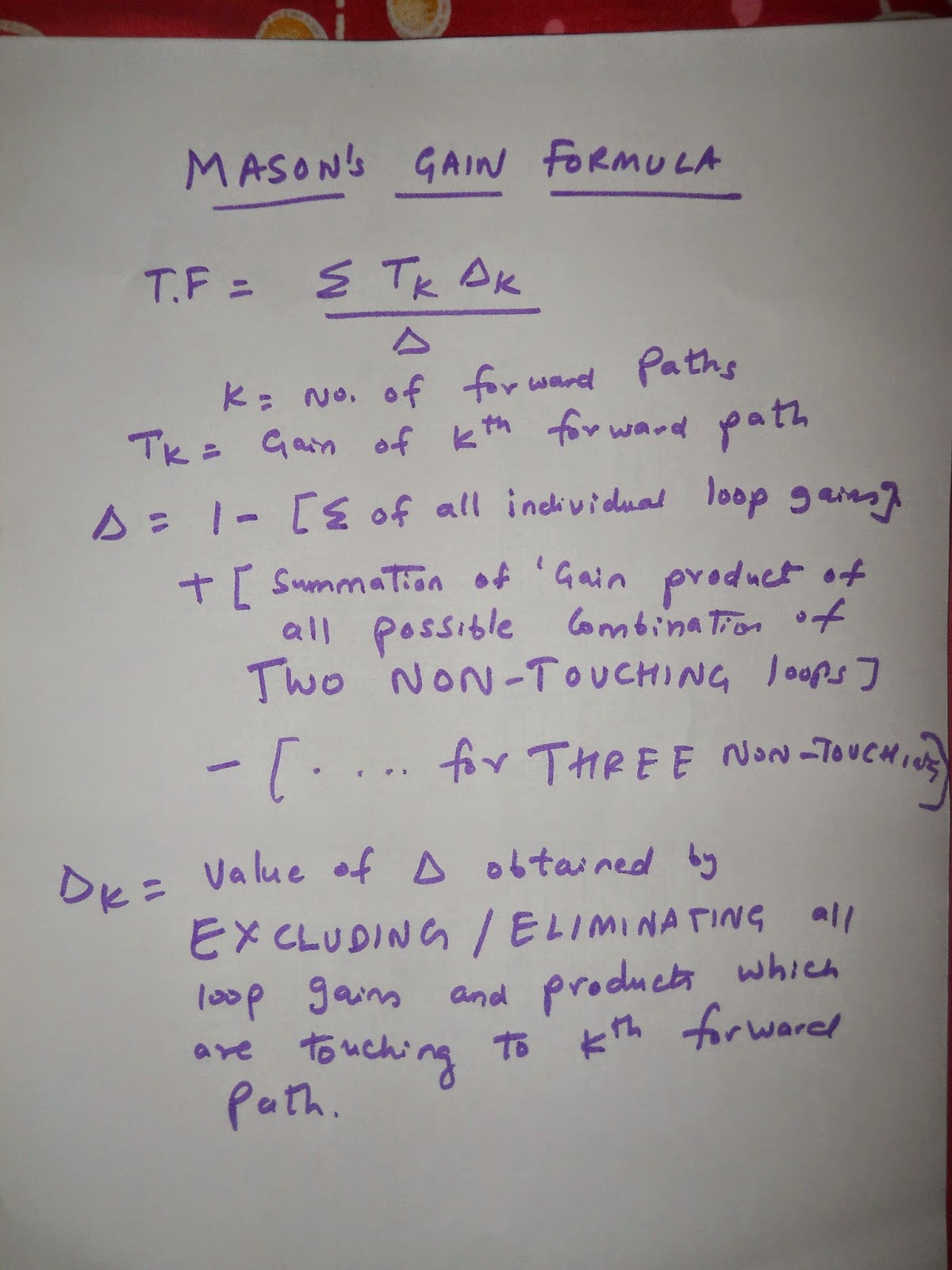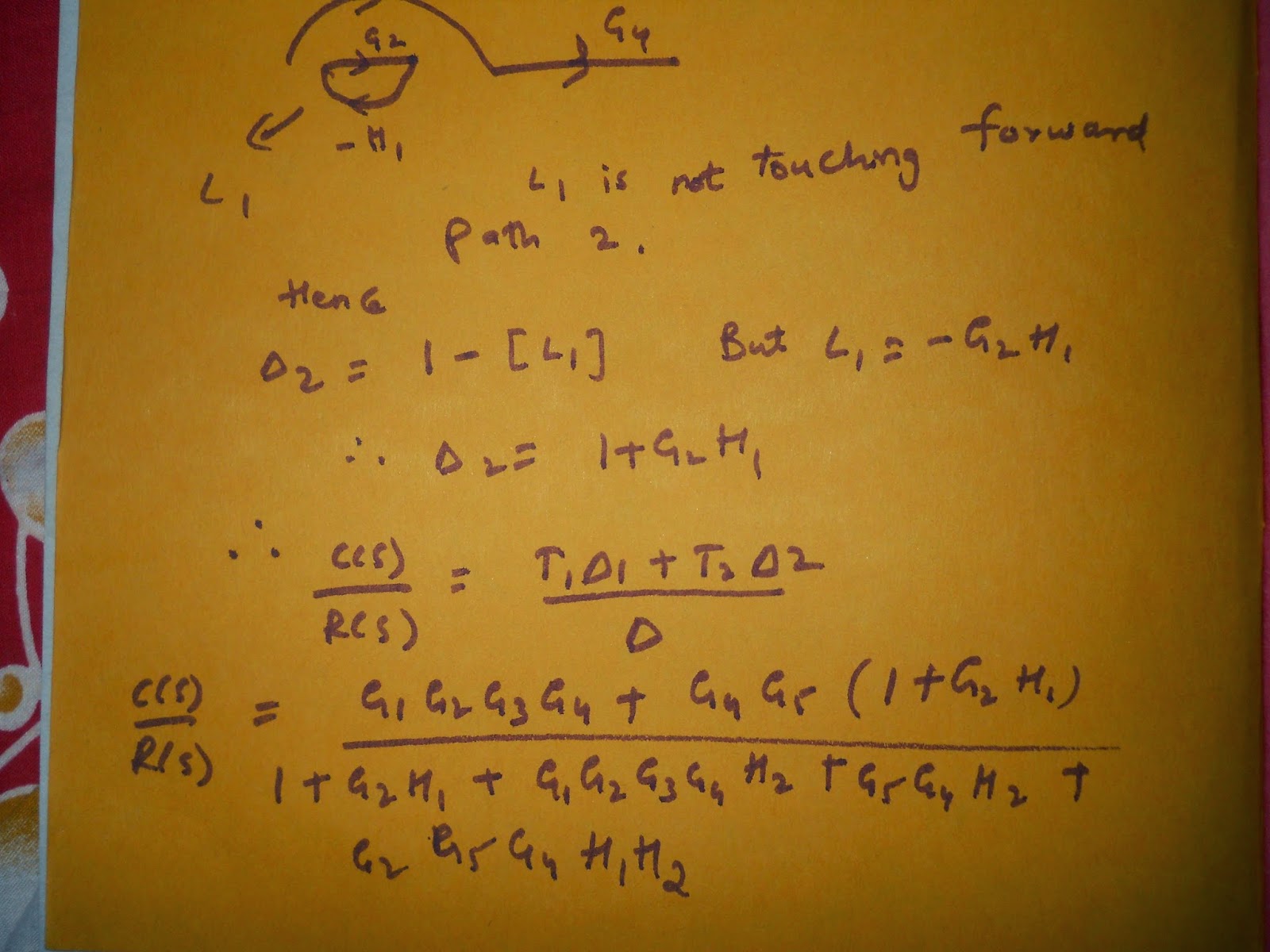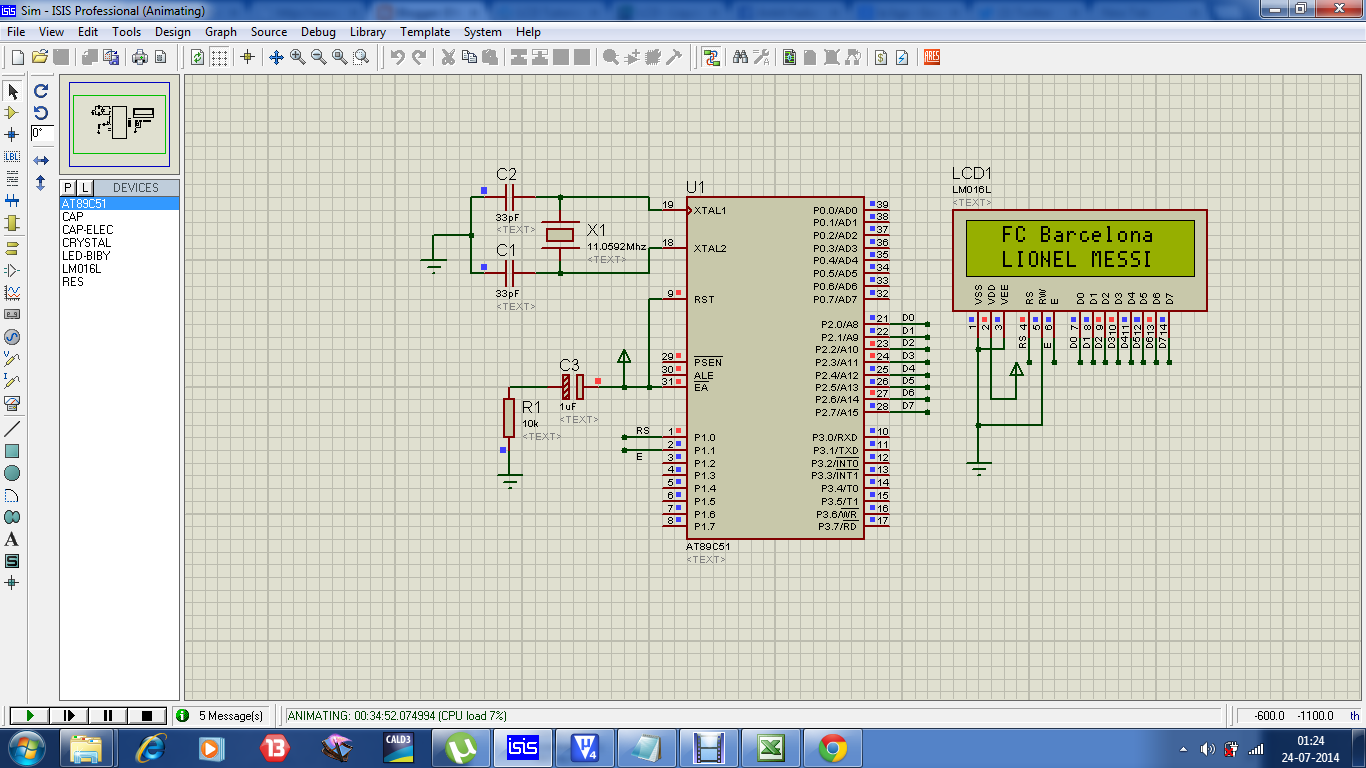In this post, we will see the transient analysis of RL circuit with the help of an example. Before solving that we should understand the behaviour of Inductor in the steady state condition. To know in detail. See this video--> Prerequisite
Let's take the following example
Let's take the following example
 |
| Main diagram |
A) Before t=0-
In the above example, before t=0-, i.e in a steady state condition, inductor will act as a short circuit, so the current through the inductor at t=0- will be 0.75A. i(t), in this case will be 0.
B) At t=0+
After the switch S is closed, the inductor will resist the change, so it will not permit this to happen. Even after the switch is closed at t=0. At t=0+(Just after the switch is closed), inductor will still take 0.75A. So the two resistors which are in parallel divide the remaining 0.75A among themselves. i.e i(t)=0.375A at t=0+.
c) t=0+ to infinity
The inductor is a memory element, so it resists the change in current. It takes certain time to reach a steady state. At steady state(t=infinity), the current through il=0.5A(Since L acts a short circuit, the above circuit will be just a parallel combination of 3 resistors each of 10 ohm. i(t) |t=infinity=0.5A.
General expression of i(t) can be found using the following equation(Refer main diagram to know which is i(t))
i(t)=Final value+(Initial Value-Final value) exp(-t/tc) ,where tc=time constant of a circuit.
so,
i(t)=0.5+(0.375-0.5) exp(-1000t) A.
i(t)=0.5-0.125*exp(-1000t) A.
At t=0, i(t)=0.375A
At t=infinity, i(t)=0.5A
PSPICE SIMULATION
 |
| i(t) |
 |
| iL |
 |
| Red color=i(t). Green color=iL Note Because of the presence of inductor, the current i(t) takes certain time(5 time constant) to reach its final value of 0.5A. The current i(t) value varies from 0.375A to 0.5A . Inductor resists the change in the current. Simulation video--> Part 1 and Part 2 |